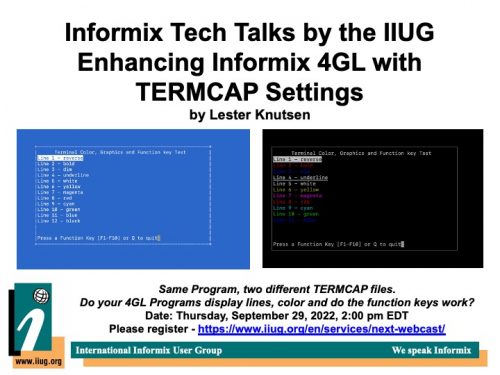
Replay: Informix TechTalk: Enhancing Informix 4GL with TERMCAP Settings by Lester Knutsen
Replay from: Thursday, September 29, 2022, 2:00 pm EDT
Download Lab Instructions – 08-lab-Informix-4GL-TERM-Setting.pdf
Download Lab Examples – Download.zip
Download PDF Slides – InformixTechTalk 4GL Termcap by Lester Knutsen
View Replay on YouTube – https://youtu.be/RytqMR-OaFo
Description: How to work with Informix 4GL Terminal and TERMCAP capabilities to improve the appearance of 4GL programs. Informix 4GL uses the Unix TERMCAP file to display colors, window line boxes, and function keys. We will explore the lab from my Informix 4GL training class that shows how to improve the quality of your 4GL screen and window display, add colors, and correctly trap function keys. We will demonstrate and provide code for a 4GL program to test your TERMCAP file.
Bio: Lester Knutsen has been developing database applications with IBM Informix databases since 1983. He is president and founder of Advanced DataTools, an IBM Informix Consulting and Training Partner. Lester is semi-retired and continues to provide Informix Training and Informix Performance Tuneup services on a limited part-time basis. Lester was the founder and past president of the Washington D.C. Area Informix Users Group and is one of the five founding members of the International Informix Users Group. Lester was a member of the IBM Gold Consultant program and, in October 2008, was awarded one of the Inaugural IBM Champion awards by IBM. Lester Knutsen was honored to receive the IBM Champion Lifetime Achievement Award from IBM on September 1, 2020.

I liked the presentation and specifically the techniques or tricks on debugging function keys (showkey and od -c tips) and the remark on the Microsoft Windows ssh client (which is drawing frames fine if you set the right TERM variable) and on PUTTY where in the PUTTY settings there is a checkbox on UTF-8 and graphics characters (drawing frames). This reminded me of the ChromeOS SSH client which also draws frames correctly but not when UTF-8 is enabled. For the Chrome SSH terminal client, it draws frames correctly but only when setting “Terminal Settings” Terminal Encoding to ISO-2022 instead of UTF-8, which, like the PUTTY case, is indicated there as a setting that affects drawing frames in curses applications. Nice presentation with a lot of useful tips and tricks.