Highlights: Now Available: Informix 15 on ARM64 Platforms
Welcome to the International Informix Users Group (IIUG) Insider! Designed for IIUG members and Informix user group leaders, this publication contains timely and relevant information for the IBM Informix community.
Table of Contents
Editorial
I attended, with most of the IIUG board, the IBM TechXchange 2025 in Orlando.
The conference was impressive. We were delighted to have a well-attended, 20-30 attendees in each session, full Informix track. We met some new members along with our longtime friends.
We also participated in the IBM Champions activities and had a very productive meeting with IBM executives. We are looking forward to strengthening our relationship with IBM.
Gary Ben-Israel
IIUG Insider Editor
IIUG Board of Directors
gary@iiug.org
Highlights
Now Available: Informix 15 on ARM64 Platforms
We’re excited to announce that Informix 15 is now available for ARM64 (ESG-enabled) platforms including AWS Graviton and Azure Ampere Altra.
This new capability lets you run a full Informix deployment on energy-efficient, cost-effective ARM-based systems, bringing enterprise-class performance to embedded, IoT, and edge environments.
Why it matters:
- Up to 30–60% lower cost and energy use compared to x86.
- Ideal for IoT, edge, and ESG-focused workloads.
- Supports the same reliable Informix multi-model architecture (SQL, JSON, time series, spatial) in a footprint small enough for a Raspberry Pi.
Informix on ARM64 combines a small footprint with high efficiency, making it a great fit for edge computing, sensor networks, and other low-power deployments.
Nick Johnson, Sr. Product Marketing Manager | Database & Launches
Actian
Conference Corner
IBM TechXchange Conference 2026 – Save the Date!!
October 26 – 29, 2026
Atlanta, Georgia, USA
IBM is currently offering a 50% early bird discount to IBM TechXchange 2026 if you register now.
NOTE: You will be taken to the IBM sign in page to register for this event. You must have an IBM account to register for this event. There is a link on the page to create your IBM account.
Invite colleagues to join us at IBM TechXchange 2026!
IBM TechXchange Conference 2025 is a Wrap!
We would like to thank IBM, the TechXchange committee, specifically Ben Castle for inviting the IIUG to be a part of this amazing event.
We would also like to thank our speakers who provided quality Informix content: John Lengyel (HCL), Henri Cujass (leolo IT), Lester Knutsen (Advanced DataTools Corporation), Xavier Escoté (Deister), Vicente Salvador Cubedo (Deidster, Davorin Kremenjas (Sveucilisni racunski centar), Thomas Beebe (xDB Systems), Mike Walker (xDB Systems), Joseph Veleeparambil (HCL), Kevin Mayfield (HCL), Scott Norris (Actian) and Vladimir Kilobrodov (HCL).
We especially would like to thank our attendees.
We can’t wait to see you in Atlanta in 2026!
#IIUG #IBMTechXchange #Informix
Rhonda Hackenburg
IIUG Board
IBM TechXchange 2025 Attendees: Extended Opportunity for Complimentary Informix Certification
The Informix Administration Badge/Certification Exam was offered free of cost at the IBM TechXchange 2025 – Orlando, FL – October 6-9.
If you couldn’t take the exam at the conference, you now have an extended opportunity to complete it at no cost. Simply share your proof of attendance (such as your conference badge or a screenshot of your registration page), and we’ll enroll you for the exam.
Don’t miss this golden opportunity to get certified and showcase your Informix expertise!
Send your participation details and interest to anup@iiug.org.
Anup Nair
IBM
Informix Corner
Automating Informix Backups with Veeam Backup & Replication
Modern datacenter availability requires more than just deploying powerful backup tools—it also demands a solid understanding of the protected applications.
When using advanced solutions such as Veeam Backup & Replication, a basic knowledge of the target database (in this case, Informix) ensures the best possible protection and recovery outcomes.
Some Informix users get concerned when they check Veeam’s official database compatibility list and see the message:
INFORMIX IS NOT SUPPORTED
While technically true, this statement refers only to native integration (e.g., transaction-consistent APIs like SQL Server or Oracle).
However, Veeam’s flexible architecture allows you to achieve consistent Informix backups using the same mechanisms that supported databases use — through pre-freeze and post-thaw scripting.
So, don’t worry — it’s mainly a matter of semantics.
Veeam and Application-Consistent Backups
Since Veeam Backup & Replication v8, the product has supported pre-freeze and post-thaw scripts.
These scripts let administrators create consistent backups or replicas for any application, including IBM Informix.
Veeam can perform either volume-level or file-level backups.
Backup jobs are centrally defined and executed remotely via the Veeam Agent on each protected server.
For supported databases, Veeam uses pre- and post-scripts to place the database into a consistent state before taking a backup.
We can apply the same logic to Informix.
Informix Logical Log Backups
Just like other databases, Informix maintains logical logs (transaction logs).
These should be backed up periodically and sent to Veeam for safe storage.
Configuration Steps
-
Configure Informix LTAPEDEV
In your Informix configuration (onconfigfile), set the parameterLTAPEDEVto the directory where temporary logical log backups will be written. -
Create a Veeam Job for the Log Directory
In Veeam, define a backup job that includes the folder specified inLTAPEDEV.
This job should include a post-job script to delete old log files after they have been successfully backed up. -
Update the Informix ALARMPROGRAM
Modify theALARMPROGRAMscript to trigger the Veeam job whenever a new logical log backup completes.
Add a call to the Veeam Agent CLI command:veeamconfig job start –name <job_name>
Example of modification:
18) # LOGICAL LOG BACKUP COMPLETED
printf “${EVENT_ADD_TEXT}\n” > ${MAILBODY}
veeamconfig job start –name <job_name>
;;
Informix Full Backups
For full database protection, you can create a consistent snapshot backup using Veeam and Informix’s native ontape utility.
Steps
-
Create a Full Backup Job in Veeam
Set up a new backup job for the Informix server. -
Add a Pre-Job Script
Configure a pre-job script that runsontapeto create a temporary backup file of the entire instance.
The dump file will be stored in the directory defined by theTAPEDEVparameter inonconfig. -
Add a Post-Job Script (Optional)
Include a post-job script to delete the temporary backup file after the Veeam job completes.
Configuring the Backup Job in Veeam
Veeam allows you to execute pre- and post-scripts per guest VM.
This lets you include Informix servers in any backup or replication job.
-
In the Job Creation Wizard, go to the Guest Processing step.
-
Check Enable application-aware image processing.
-
Click Applications → select the Informix server → Edit.
-
In Processing Settings → Scripts, specify your pre-freeze and post-thaw scripts.
If the job backs up multiple VMs (e.g., an entire datastore), you can manually choose which guests will run the scripts to avoid unnecessary execution.
Hot Backup – Online Database Dump
Workflow
-
The pre-freeze script triggers an online dump using
ontape. -
This creates a consistent backup file in the directory defined by
TAPEDEV, while the database remains online and writable. -
The post-thaw script cleans up the temporary dump file once the VM snapshot is complete.
Advantages
-
Database remains online and accessible.
-
The backup is consistent and independent of VM state.
Disadvantages
-
Slightly more complex setup than a shutdown-based backup.
-
The dump operation consumes disk space and may affect backup windows.
-
Always use a dedicated filesystem for dump files to prevent storage issues.
-
Recovery (RTO) is longer, as restoring requires reloading data from the dump.
Example Scripts
Pre-Freeze Script
export INFORMIXDIR=/home/informix
export INFORMIXSERVER=ol_instance
export ONCONFIG=onconfig_instance
export INFORMIXSQLHOSTS=$INFORMIXDIR/etc/sqlhosts
echo “$0 executing ontape” | logger
$INFORMIXDIR/bin/ontape -L 0 -y 2>/dev/null
if [ $? -ne 0 ]; then
echo “$0 : ontape failed” | logger
exit 2
else
echo “$0 : ontape succeeded” | logger
sync; sync
fi
Post-Freeze Script
export INFORMIXDIR=/home/informix
export INFORMIXSERVER=ol_instance
export ONCONFIG=onconfig_instance
export INFORMIXSQLHOSTS=$INFORMIXDIR/etc/sqlhosts
TAPEDEV=$($INFORMIXDIR/bin/onstat -c | grep “^TAPEDEV” | awk ‘{print $2}’)
if [ -d “$TAPEDEV” ]; then
echo “$0 deleting Informix backup folder $TAPEDEV” | logger
rm -f “$TAPEDEV”/* > /dev/null 2>&1
elif [ -f “$TAPEDEV” ]; then
echo “$0 deleting Informix backup file $TAPEDEV” | logger
rm -f “$TAPEDEV” > /dev/null 2>&1
else
echo “$0 could not locate Informix ontape directory $TAPEDEV” | logger
exit 1
fi
Conclusion
By combining Veeam Backup & Replication with Informix’s native tools, you can fully automate and centralize your Informix backup workflow.
All scheduling, monitoring, and retention policies are managed within Veeam, while ontape handles the consistent database dumps.
This approach delivers the same robustness as Veeam’s supported database integrations — providing consistent, recoverable, and centrally managed backups for your Informix environment.
Vicente Salvador Cubedo
DEISTER, S.A.
Informix Tech Talks on YouTube – December 11, 2025
Upcoming Informix Tech Talks
There is no Tech Talks for November, however, join us for the December WAIUG meeting.
Title: Washington Area Informix Users Group (WAIUG) Meeting
Date: Thursday, December 11, 2025
Time: 9:30 AM – 13:00 PM EST
Speaker: Various
Description: Join us for latest information regarding Informix 15 and other Informix topics.
Confirmed speaker is Xavi Escoté Llopis, of Deister, who will present his SQL Agent powered by Informix and Watsonx session.
We are still finalizing the agenda and speakers. The WAIUG and IIUG websites will be updated once the agenda is finalized.
NOTE: You do not have to be a WAIUG member to attend!
Rhonda Hackenburg
IIUG Board / WAIUG Vice-President
Last Informix Tech Talks Replay
Replay of the Last Informix Tech Talks: InformixHQ 3.1.0 – Ajay Satbhadre, August 2025
Informix Tech Talks YouTube Channel
Our YouTube Channel now has:
- 574 subscribers (8 new subscribers)
- 115 videos (no new video)
- 25,228 views (340 additional views)
Informix Tech Talks YouTube Channel Videos
Past Informix Tech Talks Replays
In Search of Tech Talks Speakers
We are looking for additional speakers and especially any new speakers to share your Informix knowledge with our user Community via the IIUG Tech Talks. We will assist you in preparing for your Tech Talks presentation by prerecording your session. This will allow you to be available to answer any questions that come up in the chat during you presentation.
If you are interested in producing a 15 – 45-minute presentation, please contact either Art Kagel or Bruce Simms for additional information.
Rhonda Hackenburg
IIUG Board
Informix Training
Free Informix Tutorials Videos – a step by step approach to using Informix Database Servers are available at https://advancedatatools.com/tech-info/informix-tutorials/
RFE Corner
IBM has an RFE – Request For Enhancements website.
Please visit the RFE site to vote for your favorite enhancements and place new requests. It is friendly and has a nice look and feel.
Recent
execute unload on store procedures
CDC add configurable pameter max_recs in library ifx-changestream-client-1.1.3
Request official support for monitoring Informix with Datadog products
Popular
Informix should be able to change owner on tables and any other objects (110 votes)
Backup Individual database, not entire instance (95 votes)
IBM Informix Forum Corner
Join and visit the IBM Informix Community Forum
Recent Posts:
Informix password and instance installer
Gary Ben-Israel
IIUG Board
Informix Technical Content
Get Explain Plans of Sessions in Real Time with Informix 15.0
Prior to Informix 15.0, you had to use either the SET EXPLAIN SQL statement or the onstat -Y utility to obtain explain plan information. While these methods were useful, they had a key limitation; you couldn’t retrieve the explain plan for a query that was already executing.
If an SQL statement appeared “hung” in the active queue, there was no way to inspect its explain plan in real time.
Starting with Informix 15.0, this limitation has been addressed. You can now capture real-time explain plans for actively running SQL statements using the new command:
onstat -g gplan <sessionid>
- <sessionid> is the ID of the session you want to inspect.
- This command lets you see the execution plan of a query that is currently running, which was not possible in previous versions.
Example:
First use the onstat -g ses command to see all the running sessions.
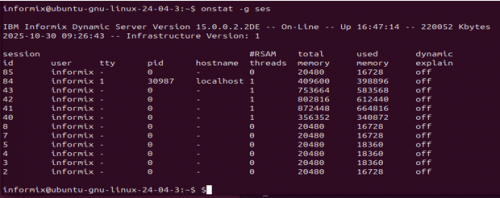
Session 84 has an active PID and connection.
You can then run onstat -g qplan for this running session.
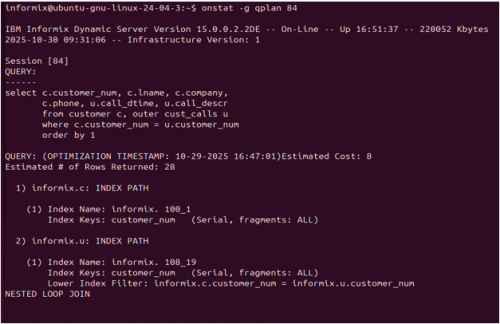
This displays the real-time execution plan for the running query.
After the query has completed, you can also obtain detailed statistical information, such as rows processed, I/O counts, and execution times, using:
onstat -g pqsThis command provides runtime statistics for SQL statements, helping you analyze performance even after execution.
Mark Jamison, Technical Product Manager
IBM-Informix
Informix Resources
IIUG Website
Not a member? Become an IIUG member and keep updated on all things Informix. It’s free.
IBM Informix Community
Not a member, join the IBM Informix community and connect with other Informix data experts.
Blogs
Art Kagel – https://informix-myview.blogspot.com/
Mary Schulte – ACTIAN https://www.actian.com/blog/databases/user-friendly-external-smartblobs-using-a-shadow-directory/
IBM Informix RFE
IBM Informix RFE – Informix Requests for Enhancements.
Technical Articles
Oninit Group
WAIUG (Washington Area Informix User Group) Tech Tips
Over 10 Years of Informix Webcast Replays
Over 30 Years of Informix Blog Posts
Social Media
| YouTube | X |
IIUG’s own Art Kagel was recently features on the Tech Sharmit Podcast to talk about his life and involvement with Informix and database systems.
Catch the podcast here (https://www.youtube.com/watch?v=l81pLa7i-J0)
Forums, Groups, Videos, and Magazines
Informix Marketing channel on YouTube http://www.youtube.com/user/informixmarketing?feature=results_main
Closing and Credits
The International Informix Users Group (IIUG) is an organization designed to enhance communications between its worldwide user community and IBM. The IIUG’s membership database exceeds 25,000 entries and enjoys the support and commitment of IBM’s Information Management division. Key programs include local user groups and special interest groups, which we promote and assist from launch through growth.
Sources: IIUG Board of Directors
IBM Corp.
Editors: Gary Ben-Israel, Rhonda Hackenburg
For comments, please send an email to gary@iiug.org or rhonda@iiug.org
